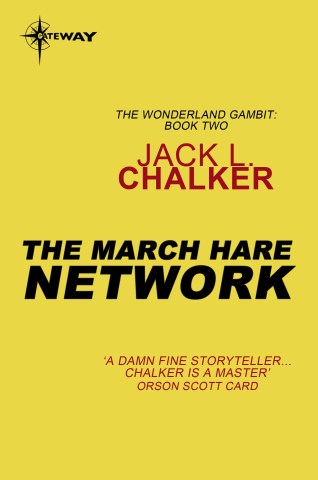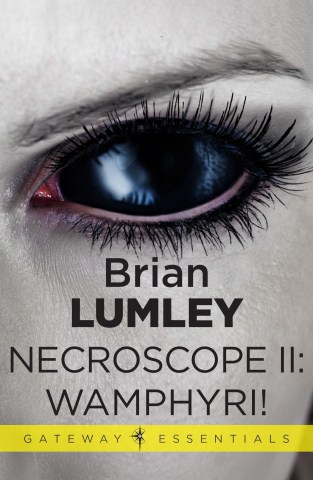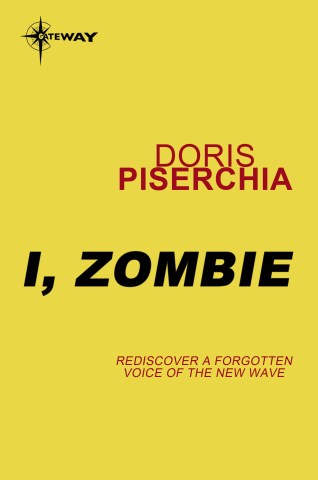Adding grain to your black and white photos

Film grain has often divided black-and-white photographers. Some detested it and chose their film stock and chemicals to minimise it, while others liked graininess and saw it as a quality.
It probably depended on the kind of photography you most admired, and the gritty “Tri-X look” or “HP5 look” was certainly obvious in great images created by mid 20th-century photojournalists. Of course, digital photography doesn’t have film grain and high ISO noise is generally unwelcome, but you can always add grain as a finishing touch—a nod back to this film tradition, or simply because you like the look.
 Grain’s effect is difficult to judge, so consider using Before / After view.
Grain’s effect is difficult to judge, so consider using Before / After view.
Lightroom has a group of Grain sliders in Develop’s Effects panel. Amount is the strength of the grain, while Size and Roughness are self-explanatory. The best thing to do with Grain is to experiment. Adding grain is that easy—just see if a certain combination of sliders produces an effect that you like. On the other hand, it’s hard to accurately evaluate the result, so when you’re adding grain always consider switching to the Before / After view with the keyboard shortcut Y.
What makes evaluating grain so difficult is that what you see on screen is not necessarily what you will see on a print. Grain that looks very obvious on a large computer monitor may appear almost indistinguishable when it’s squeezed on a 5×7 or 10×8 inch print. While one trick is to estimate the final appearance by zooming out, you’re still trying to compare a screen which has such very different resolution or dots-per-inch from the printer, so you’re always going to be guessing how it will turn out. The only way to definitively evaluate the graininess is to look at the print.
101 Top Tips for Black & White Digital Photography is John Beardsworth’s exploration of the most powerful techniques for converting your colour shots into stunning, high-quality black-and-white photos, with detailed explanations of how each tool works and why you should try it on your own images. In addition to providing an abundance of step-by-step instructions with brilliant imagery, Beardsworth also teaches the aesthetic value of black and white, and how to visualize the creative potential of each shot.
 101 Top Tips for Black & White Digital Photography
101 Top Tips for Black & White Digital Photography
John Beardsworth
RRP for print edition: £14.99