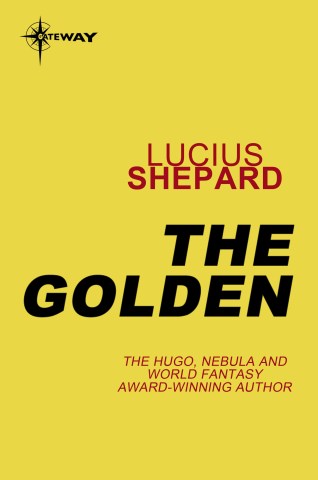Post-processing for punchy colour in portraits
Your use of colour in your portraits has an integral relationship with your individual approach to post-production: two different photographers can end up with dramatically different results—even with portraits taken in at the same time and in the same place.
Colour
After you’ve brought together the subject and their styling, the location, and the lighting, colour is the final touch that you’ll apply to make a striking portrait. The point at which all these elements begin to mingle is usually in post-production. Colours can be separated from one another, deepened, saturated, and adjusted. It’s not unusual for portraits to be brought to life by post-production in terms of final aesthetic impact. Often you’ll find that in a colourful portrait there are no more than two main colours that are enhanced, indeed, the other colours might have been actively muted to keep the mood of the piece uniform.
 Half-life (2011)
Half-life (2011)
In the photo Deliverance, Miss Aniela wrapped herself in a long piece of black-and-white net fabric and posed in several different positions, making sure to wave the fabric to make it move and flow. It was her partner Matthew, who often assists on her shoots, who was lying on the ground firing the shots from a low, somewhat unusual vantage point. A flash setup was assembled to one side, on a stand with a shoot-through umbrella. It was sunset, and quite dark in the garden, but the flash balanced the light against the purple sky, illuminating the figures Miss Aniela created. This allowed her to move at speed to get into position and enabled them to capture the wonderful colour of the sky without having to compromise on shutter speed.
 Deliverance (2011)
Deliverance (2011)
Notice the traveling line created by the figures once they had been brought together, and how it anchored the electric mood given by the sky and their red hair.
When the composite was assembled in Photoshop, the colours were enhanced in Curves. The purple of the sky, and red of the hair together with the swishing black and white made for a dynamic and electric image, with the figures frozen in time like sculptures. Colour is a key factor to satisfy when feeling for an image’s sense of completion, and here, the composition clicked.
Post-production
Even in the simplest compositions, digital post-production is an invaluable step in the polishing of the final images. In some portraits, using Photoshop is a necessary stage to form the compositions through layering, and hence the final shape of the portrait. On other images applying a style in the Raw workflow program Capture One Pro (followed by adjustments to Curves in Adobe Photoshop) can add subtle yet distinguishable differences. It’s the difference between an everyday ‘shot out the camera’ and a ‘finished image.’
 Heatstroke (2011)
Heatstroke (2011)
Shooting in Raw really is recommended. The main reason being that Raw allows the most flexibility for post-production changes, particularly for adjusting exposure, and hence provides the best foundation for potentially destructive editing. A good Raw workflow program which will also allow for batch-processing is necessary for when you are outputting more than one file from the same shoot; the most popular are Capture One Pro and Lightroom. You can also use Adobe Photoshop’s Camera Raw plug-in, but this doesn’t provide such an easily streamlined experience as a separate program.
Photoshop is a workhorse for a variety of adjustments. As well as adjust colours and tones in Curves and Colour Balance, use it to straighten lines with the Transform tool, make subtle crops, gently airbrush skin using the Clone Stamp and Patch tools (depending on the kind of portrait being produced), apply subtle vignettes, dodge and burn areas, and so on. Remember: compositing images is not a technique limited to surreal creations involving levitation, multiplicity, or distorted bodies, but often just to get the best combination of elements in one final portrait.
Creative Portrait Photography by Natalie Dybisz offers an extensive behind-the-scenes look at the creative process of one of today’s most exciting and popular professional portrait photographers and gives you everything you need to step up your portrait photography to take photos that express the style and personalities of both you and your subjects. With over 150 portraits and a showcase chapter featuring work from five top portrait photographers explaining how each shot was achieved, you’ll be inspired to take your portrait photography to a whole new level of creativity.
 Creative Portrait Photography, by Natalie Dybisz
Creative Portrait Photography, by Natalie Dybisz
£8.99 Download the PDF now!
This PDF version retains the styling of the original print book.
RRP for print edition: £17.99