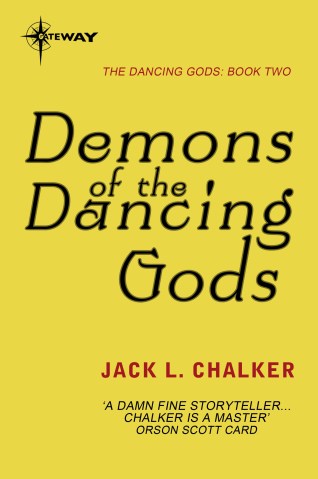Three tips for getting your HDR photos right
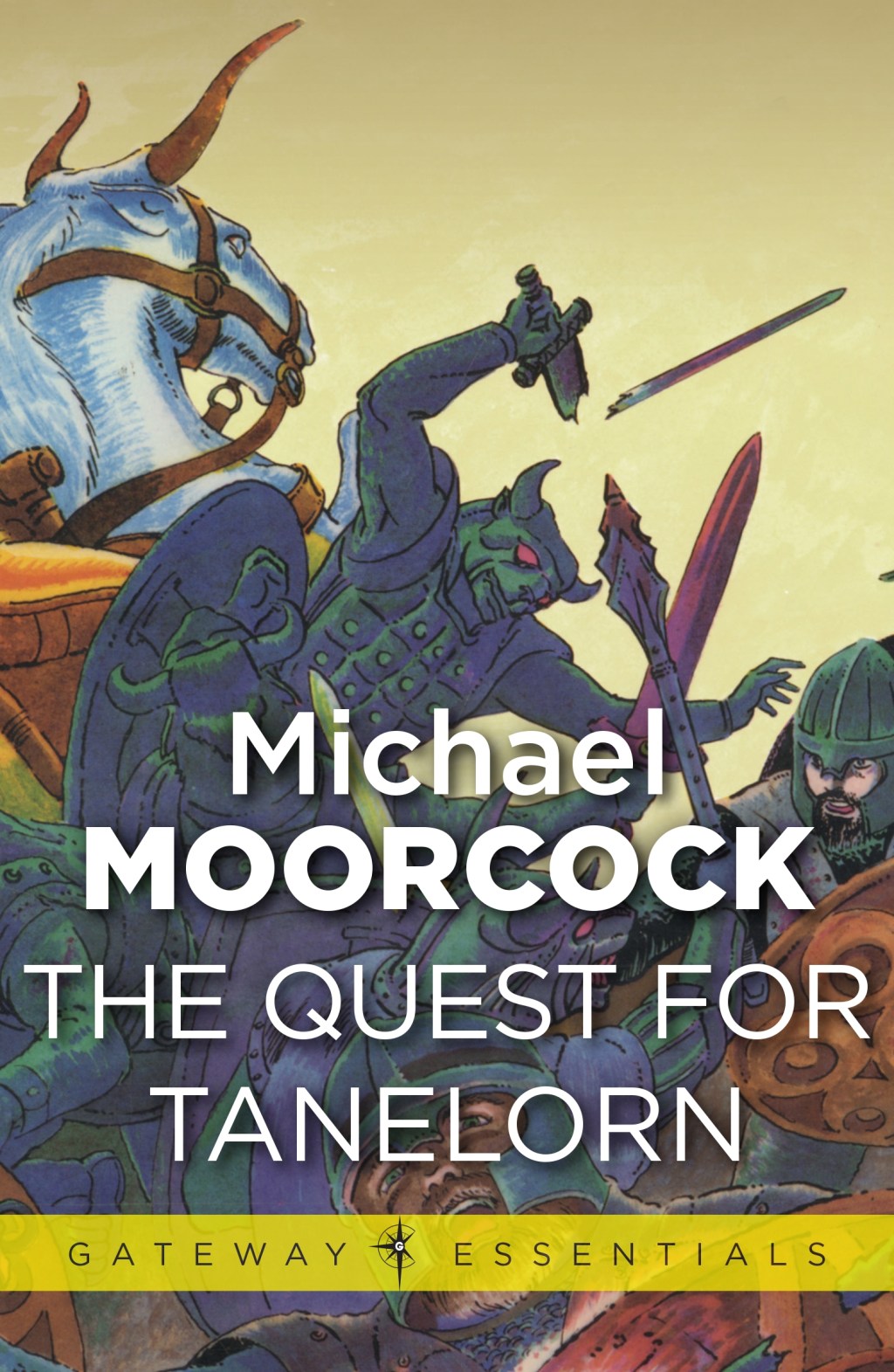
Before you embark on HDR photography, and set up your tripod, decide on your exposure settings, and think about which software you’ll use to process your final series of images, remember these three important points, too.
Alignment
As well as making sure that you shoot enough images to cover the entire dynamic range of the original scene, the content of each frame ideally needs to be identical to the other frames in the sequence, especially in terms of alignment. In these three images of a small hut beside a lake, the position of the camera changed slightly with each exposure. The difference isn’t huge,
but the tone mapped result created from these three images is totally unacceptable due to the misalignment of the various elements.
If you do manage to take some mis-aligned photos, most editing packages are able to fix this. They all operate in a similar fashion; comparing the content of each frame as the initial HDR image is created, and adjusting the perspective, rotation,
and scale so the sequential images are aligned as accurately as possible.
 After being aligned
After being aligned
While most HDR generators will do a good job of correcting alignment problems, you should still aim to avoid this problem when you shoot your initial sequence. This is because each image in a sequence needs to be moved relative to the other frames to correct the misalignment, and the various adjustments will invariably mean that your final HDR image will need to be cropped.
Turn off autofocus (AF)
Most modern cameras now have sophisticated autofocus (AF) modes that usually provide sharp results. However, when shooting a series of shots to create an HDR image, it’s possible, if left on autofocus, that the camera will refocus during the sequence, resulting in parts of the HDR image appearing soft. To avoid this, switch to manual focus, set up the shot so that you’re happy with the point of focus, and shoot the sequence.
Set White Balance
If you’re shooting Raw you’ll have the opportunity to adjust the white balance setting on your images in post-production, before merging to HDR, but with some software this may involve having to convert the Raw files to TIFFs first. If you shoot with Auto White Balance (AWB) you may experience color shifts between frames, so the best option is to shoot a white or grey card and use a custom white balance setting before shooting the sequence.
David Nightingale’s Practical HDR covers in-camera image capture and digital darkroom techniques, with an in-depth guide to the best HDR software for photorealistic and hyper-real images, full of practical advice and inspirational photos, this is your complete guide to creating High Dynamic Range images with your digital SLR.
 Practical HDR by David Nightingale
Practical HDR by David Nightingale
Buy it now!
RRP for print edition: £14.99