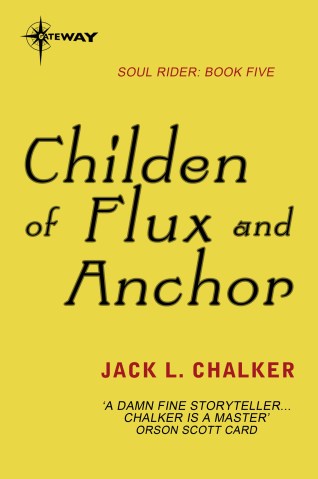What you can do with your iPad, as a photographer
The iPad is a remarkably useful tool, whether you’re a photographer or not. But if you are a photographer, just what can you achieve with your iPad from a photographic perspective? In broad strokes, your iPad has been optimised to that you can…
Capture
The most obvious way to capture images with the iPad is, well, to use the iPad’s camera. The 5-megapixel camera on the back is surprisingly decent when used in well-lit conditions. It’s a clumsy unergonomic mess, but it gets the job done, and sometimes this is exactly what you need.
The far more interesting method is to control your camera from the iPad itself. More and more cameras these days include built-in Wi-Fi as a feature, which can be paired with a dedicated iPad app offering various degrees of control of the camera. This method of capture, called tethering, used to be reserved for professional equipment in a studio setting. No longer! If you’re doing still-life or product photography, it’s really a remarkable ability to preview your shot on a full-size, high-resolution screen before ever even taking the shot—not to mention the other perks of being able to remote control your camera.
View
Again, this is a bit obvious, but worth elaborating on. The iPad’s retina screen is class-leading and frankly stunning. With pixel dimensions of 2048×1536, it has more resolution than even most top-of-the-line desktop monitors. The key feature is how densely packed those pixels are: 264 pixels per inch (ppi) on the iPads and 326ppi on the iPad mini with Retina. The (Apple-promoted and science-backed) idea is that at this pixel density, the human eye (with ideal 20/20 vision) is unable to resolve the individual pixels at a normal viewing distance of 13 inches (33cm). OK, the specs are boring; the point is that it’s a state-of-the-art viewing platform, and brings an element of enjoyment to reviewing photos that is acutely absent from staring at the LCD on the back of your camera.
That enjoyment is a critical component of what makes the iPad so valuable. Sure, there are many tasks that are technically easier to do on a desktop, but—combined with portability—the simple joy of reviewing photos encourages you to take care of administrative tasks while you’re out and about, with the day’s shoot still fresh in your mind. You can evaluate fine detail very easily, spotting blemishes and focusing errors often without even having to zoom in. And while the iPad may struggle in some ways to match the performance of a desktop, when it comes to reviewing, tossing out the rejects, rating the winners, and so on, iOS’s gesture controls are more than adequate.
Edit
Right now, distinguishing between organising and editing isn’t necessary, but it is safe to say that both are part of the comprehensive and professional post-production workflow. The sheer portability of the iPad just begs for it to be an in-the-field tool, and you’ll see that it very much can be—up to a point. It performs what’s called ‘photo triage’ very well: you can get photos off your SD card and backed up to a safe place; organise your photos into albums, collections, etc.; apply metadata and keywords, and rate and tag your images to that by the time you start the actual processing stage of your workflow, you’re already done with the nitty gritty. However, there are limitations, which are elaborated on the following pages.
But that’s just speaking to professional standards. There are also myriad photo-editing apps that let you apply special effects and filters with (frightening) ease, and that’s definitely part of the fun of the iPad. A favourite among these is Snapseed, but there are many many more out there. These apps become especially valuable when travelling—for those times when you don’t need to make a print-quality final image; rather, just want to touch up a shot and show people where you are and what you’re doing.
Share
The fact that with a few taps and swipes, you can broadcast your photography to a huge array of outlets only seconds after the image is taken speaks to the photographic value of the iPad (and will be very familiar to anyone with a smartphone).
The camera manufacturers are desperately trying to catch up to this capability, and often failing wildly at it. If you start to harness the power of your iPad, you should learn to bridge the gap between your camera and iPad as seamlessly as possibly so you can get your photos where they need to be as fast as possible, regardless of what your particular outlet of choice may be.
In the few short years since its introduction, the iPad has revolutionised how photographers work. At one time having a fully fledged computer or powerful laptop computer was considered essential, but now the iPad is the perfect photographer’s companion. The Photographer’s iPad is Frank Gallaugher’s comprehensive guide to using the iPad for your photography.
 The Photographer’s iPad
The Photographer’s iPad
Frank Gallaugher
RRP for print edition: £9.99